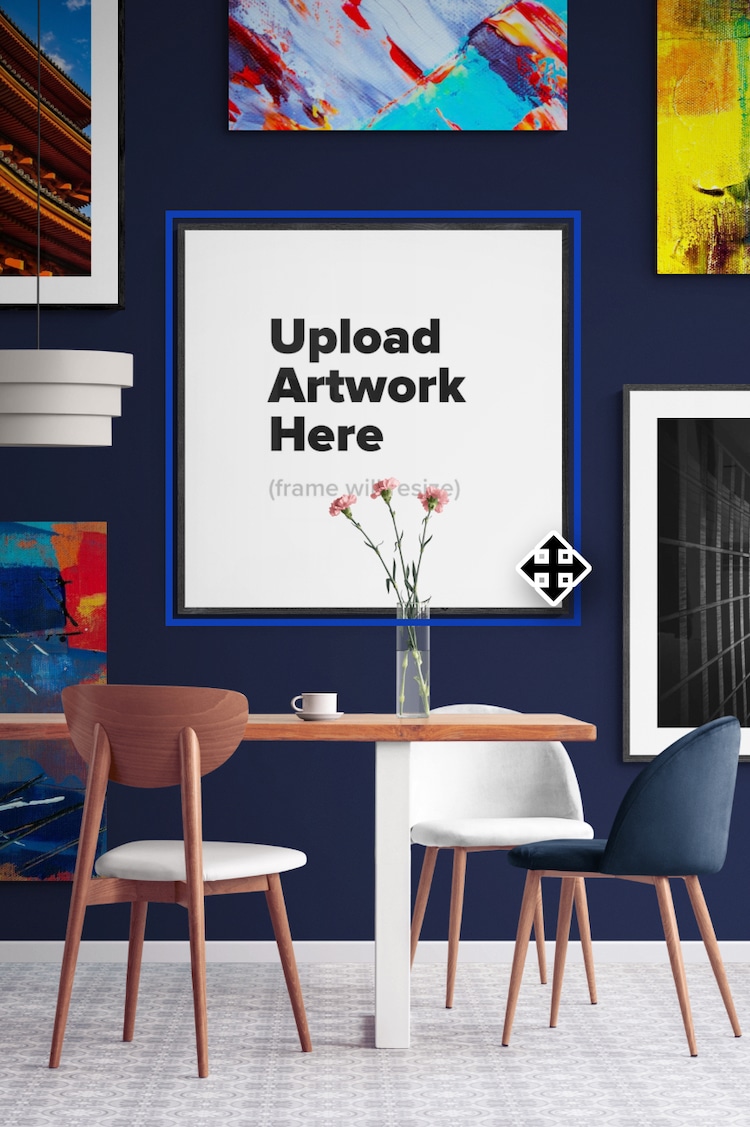
This post is sponsored by Canvy. Our partners are handpicked by My Modern Met’s team because they represent the best in design and innovation.
When an artist sells their artwork online, it’s imperative that they make the process as seamless as possible for their customers. One difficulty people often face when purchasing art online is visualizing how it will actually look once it’s hung on their wall. Luckily, thanks to Canvy, creatives will easily be able to show potential customers just how good their artwork looks when framed and hung.
How does it work? Creatives simply upload images of their artwork and then select one of over 400 room templates to display them in. By showing work in-situ, it’s easy for artists to let their fans see just what their work will look like once it’s in their home. Canvy doesn’t just stop at providing room templates, however. To give creatives the best chance at selling their work, they provide features that allow users to change the type of walls and the colors of the accessories in the room. That means artists can switch things up and view different wall backdrops that best matches their desired aesthetic. Whether it’s brick, concrete, or wood paneling, it’s possible to find a good match for the style of the artwork.
Along these lines, being able to switch up the colors of the accessories, whether it be the color of the couch or throw pillows, gives the opportunity to simulate a room that enhances the artwork instead of them competing with it. And, of course, there are different frames and mattes to select from. This attention to detail is vital in helping creatives create beautiful images that show off their talent.

So where can you use Canvy’s room simulations? The real question is, where can’t they be used? From the portfolio page of a website to a shopping portal to social media—the uses are endless. And, for creatives using Etsy, Canvy has a built-in Etsy integration that allows users to publish their finished rooms straight to their store. Artists can also create a website directly in Canvy using a custom domain name to show off their artwork in a polished, professional manner.
If all that weren’t enough, Canvy becomes an even more powerful tool due to the possibility for it to act as an art inventory. Once artists upload their work, they can insert details like medium, date of creation, and description. But, it’s also possible to mark whether the work is for sale or not, include a link for purchase, and enter the price—you’re also given the power to decide whether that shows to the public.
The room templates can also be used in helping set up exhibitions, as artists can see how a collection of their work looks on a wall and they can play with the layout. This can greatly cut down on time for installations and also makes communicating with curators—particularly at a distance—more effective.
If you’re ready to test out Canvy, their free membership includes 13 free rooms (without watermark), Etsy integration, and the website maker. Their paid plans, which include all of their room templates (without watermark) start at just $9 per month if paid yearly.
Canvy is an online tool that helps creatives sell their art.


Artists can insert their work directly into one of over 400 customizable room templates.

It’s even possible to change the colors of the room’s accessories to enhance the art.


Once uploaded, artists can use Canvy as an inventory to track and sell their art.
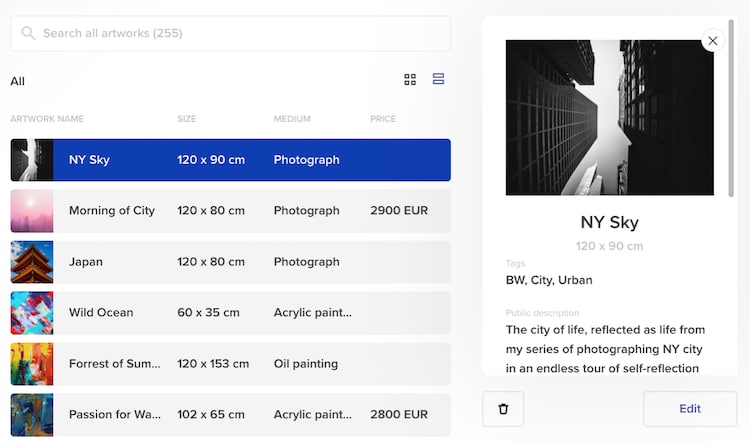

 Canvy:
Canvy: